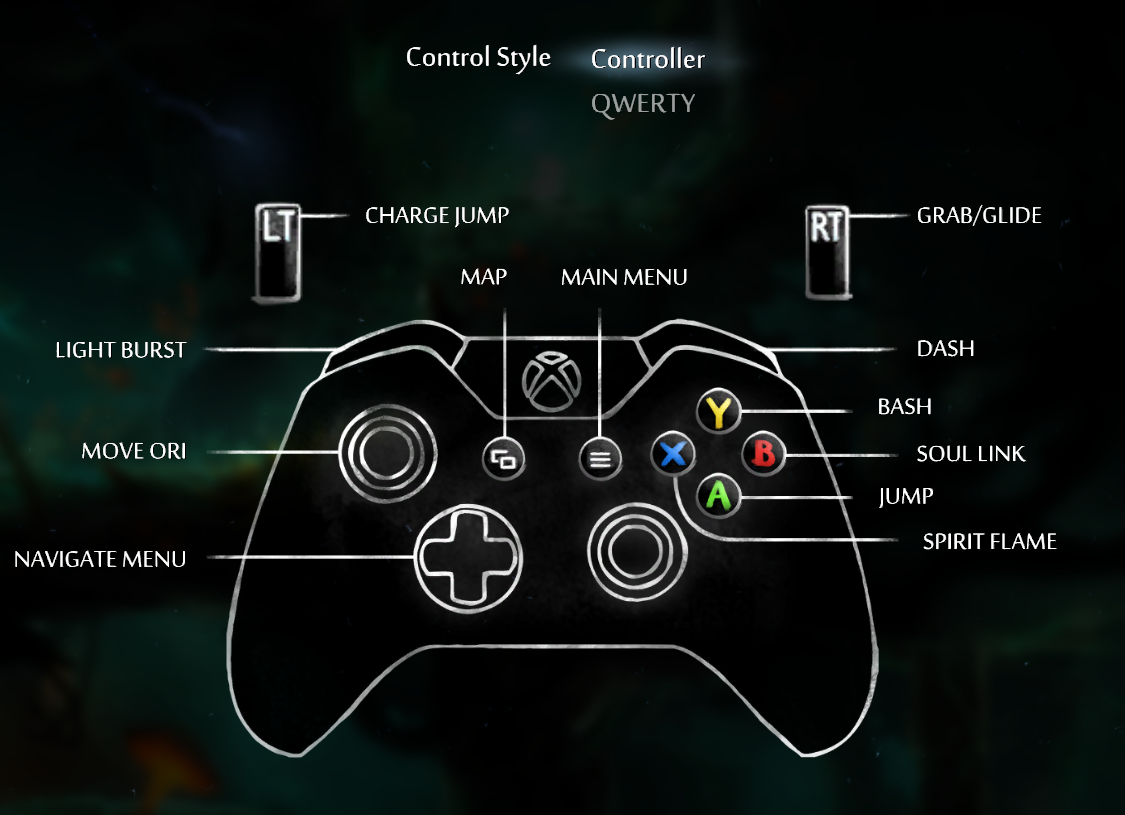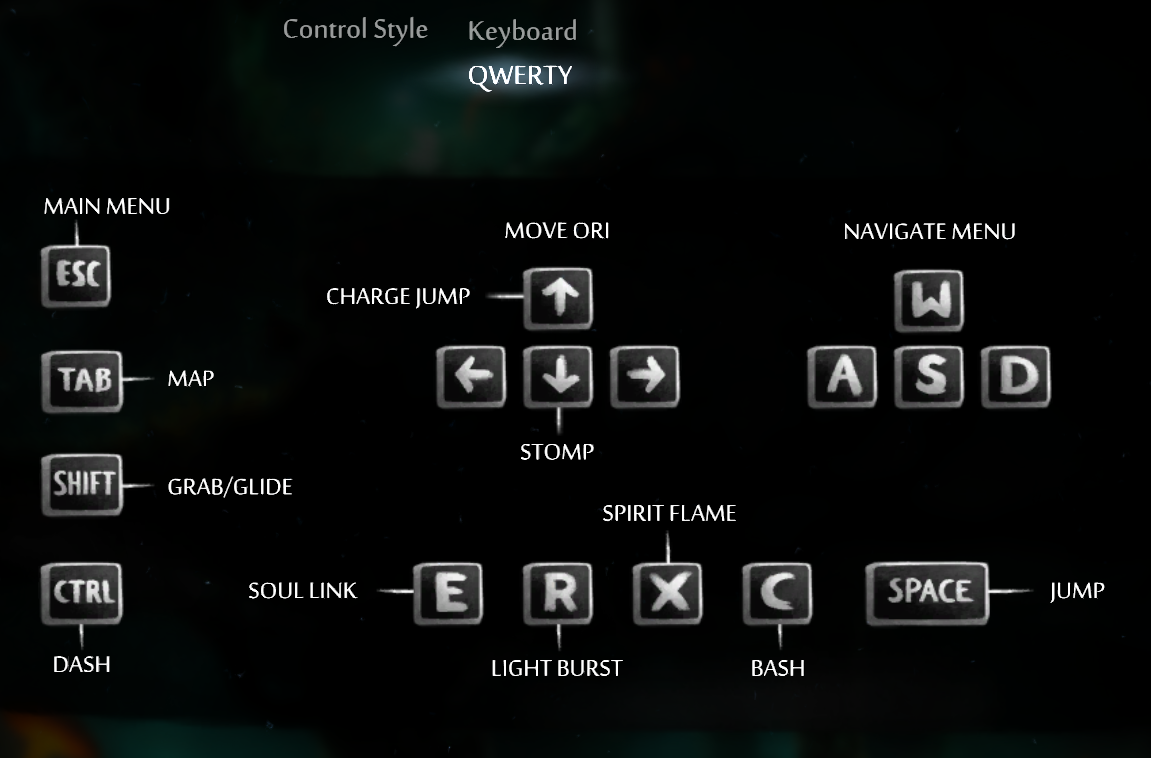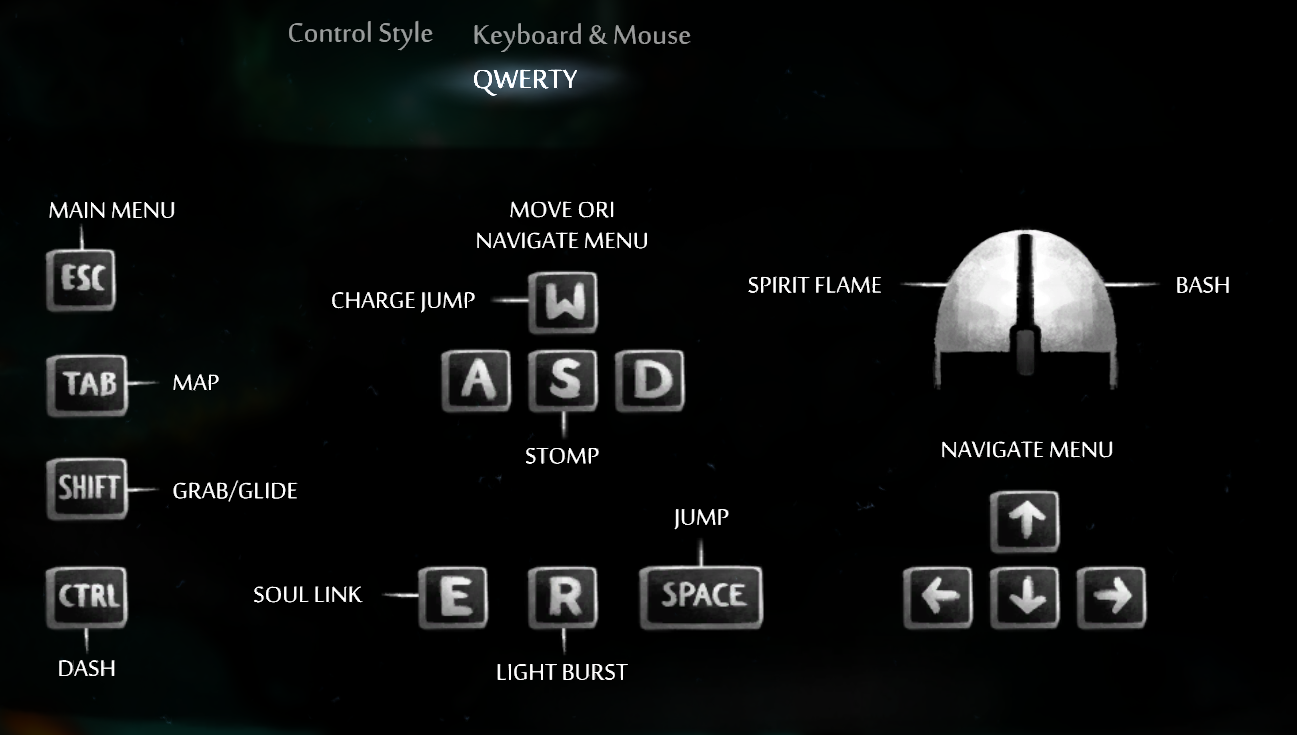Ori and the Blind Forest: Controls
The game Ori and The Blind Forest has three sets of predetermined control styles. These control styles are: controller, keyboard, and keyboard and mouse. Using a controller is by far the most fluid and convenient way to play as you progress through the levels. As more abilities are added, the keyboard style becomes increasingly hard to work with. Images below.
| Xbox Controller *Recommended | Keyboard | Keyboard & Mouse |
|---|---|---|
| Left Trigger: Charge Button | ESC: Main Menu | ESC: Main Menu |
| Right Trigger: Grab/Glide | Tab: Map | Tab: Map |
| Left Bumper: Light Burst | Shift: Grab/Glide | Shift: Grab/Glide |
| Right Bumper: Dash | CTRL: Dash | CTRL: Dash |
| Left Stick: Move Ori | All Arrows: Move Ori | WASD: Move Ori |
| Back: Map | Up Arrow: Charge Jump | W: Charge Jump |
| Start: Main Menu | Down Arrow: Stomp | S: Stomp |
| D-pad: Navigate Menu | WASD: Navigate Menu | E: Soul Link |
| Y: Bash | E: Soul Link | R: Light Burst |
| X: Spirit Flame | R: Light Burst | Space: Jump |
| B: Soul Link | X: Spirit Flame | Mouse 1: Spirit Flame |
| A: Jump | C: Bash | Mouse 2: Bash |
| Space: Jump | All Arrows: Navigate Menu |
Note: Some of these abilities do not work until you have learned them. Dash, for instance, needs to be earned with ability points and completing in game tasks.
Xbox Controller Settings
Keyboard Settings
Keyboard and Mouse Settings
This is what I use because I am insane.